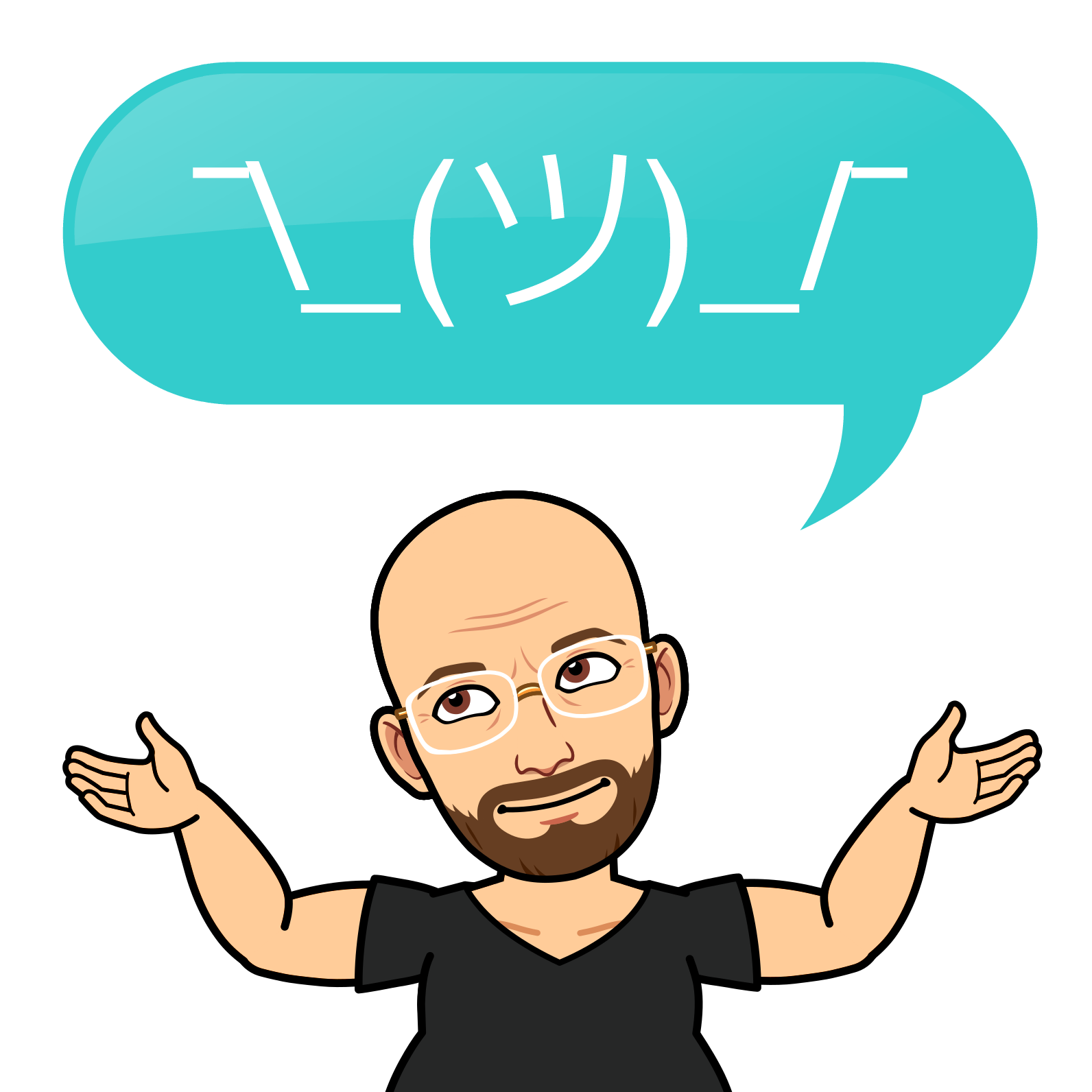Bringing harmony to home container management with Portainer
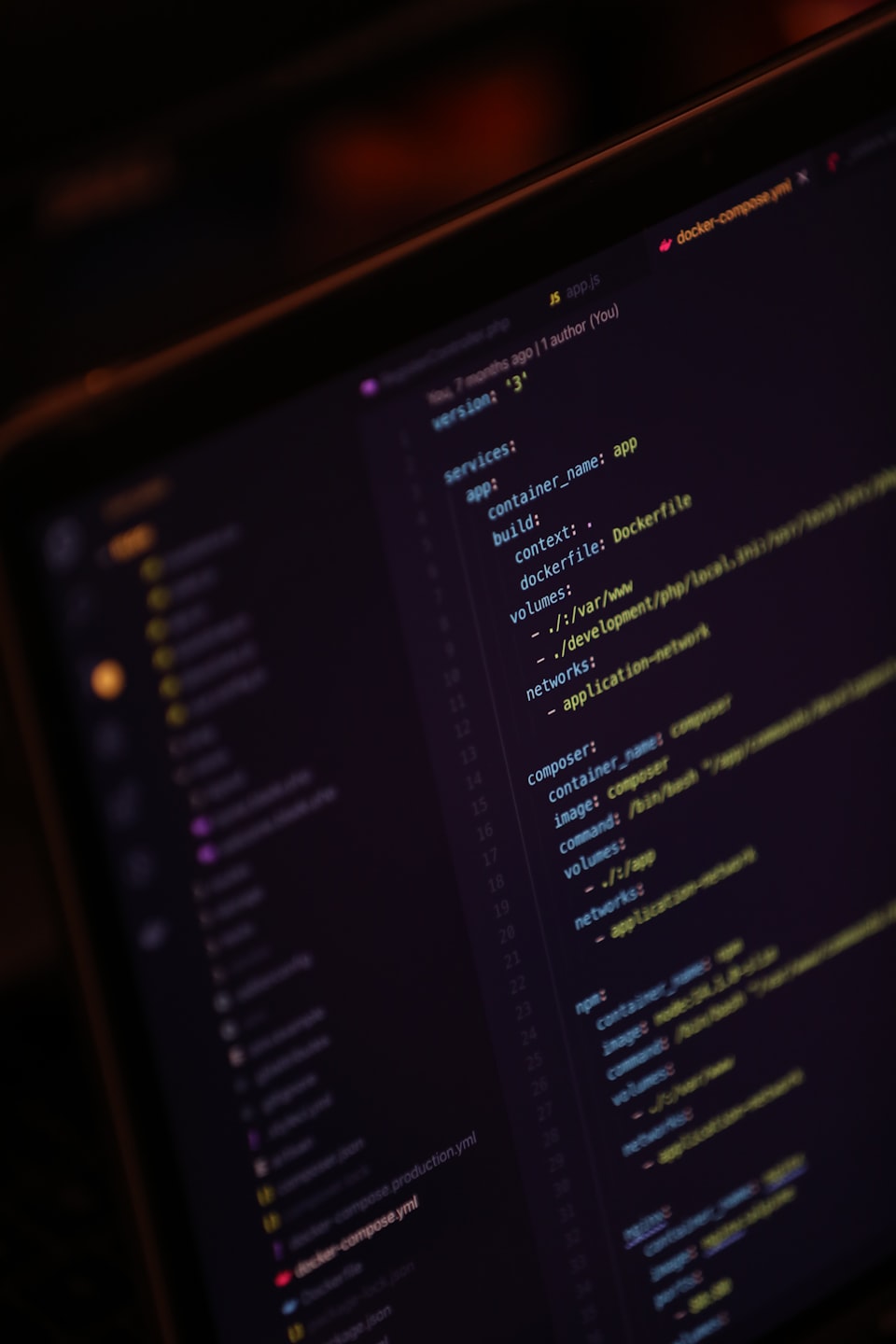
Getting a handle on the home server sprawl
If you're anything like me, your home network has evolved into a bustling ecosystem of services and devices. From media servers to home automation, each brings convenience and joy and adds a bit of management overhead. Keeping tabs on multiple Docker instances scattered around can become a juggling act. That's where Portainer stepped in to bring some much-needed order to my home container chaos.
Portainer to the rescue
Portainer is a user-friendly web interface that simplifies the management of Docker environments. It offers a centralized dashboard to visualize, control, and troubleshoot your containers, regardless of where they run. It's like having a trusty overseer for your home container kingdom.

Setting up shop in a Proxmox LXC
To give Portainer a cosy home, I opted for a lightweight LXC container on my Proxmox server. The installation process was a breeze:
LXC creation: A few clicks in the Proxmox web interface, a fresh Ubuntu-based LXC container was ready.
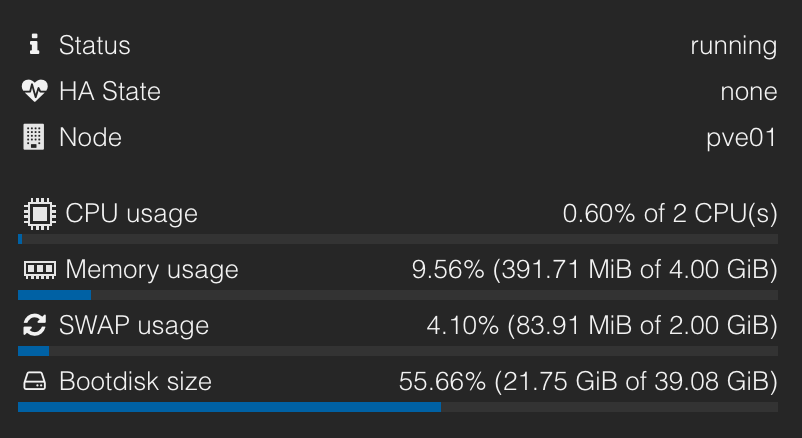
Portainer installation: Inside the LXC, a simple docker run command pulled and started the Portainer container. You can find instructions on how to run this from the official Portainer documentation. I am using the Community Edition:

Tailscale for effortless remote access
With Portainer running happily in its LXC, I turned to Tailscale to bridge the distance between my devices, including a LightSale EC2 instance to host this blog. Tailscale's magic weaved a secure tunnel, allowing me to access Portainer's web interface from anywhere, even my phone, while on the go. All are controlled with very convenient ACLs and tags ( I'll post about this later )
Unifying remote environments under one roof
Here's where things got really exciting. Portainer's ability to manage remote Docker environments opened up a world of possibilities. I can now effortlessly oversee containers running on all my assets, including the Lightsail EC2 instance hosting this blog. All from the comfort of Portainer's centralized dashboard.
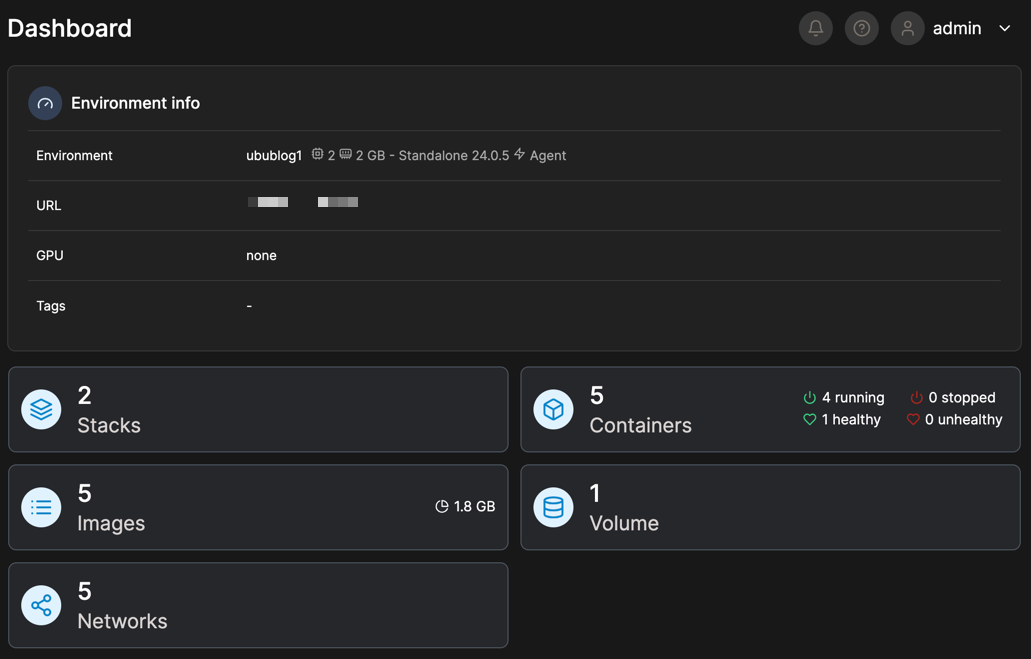
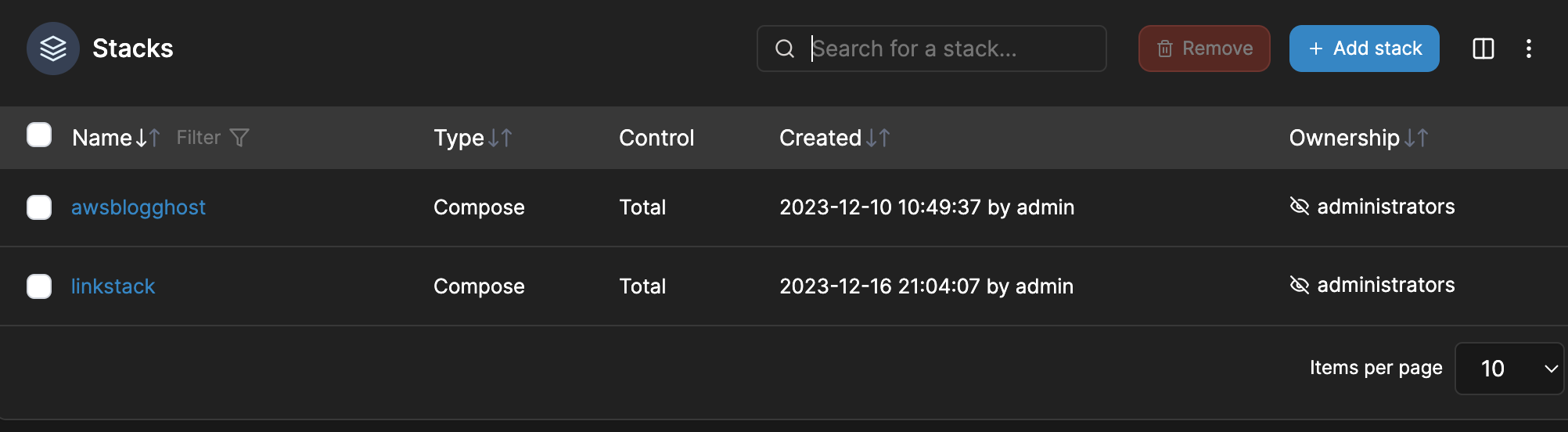
A tidy home for my containers
With Portainer at the helm, managing my home containers has become a delight. I can easily:
- Monitor container health monitor on resource usage and logs to ensure everything's running smoothly.
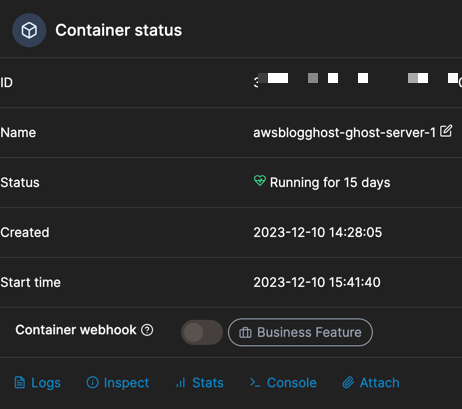
- Deploy new containers: Spin up new services with just a few clicks; command-line gymnastics is unnecessary.
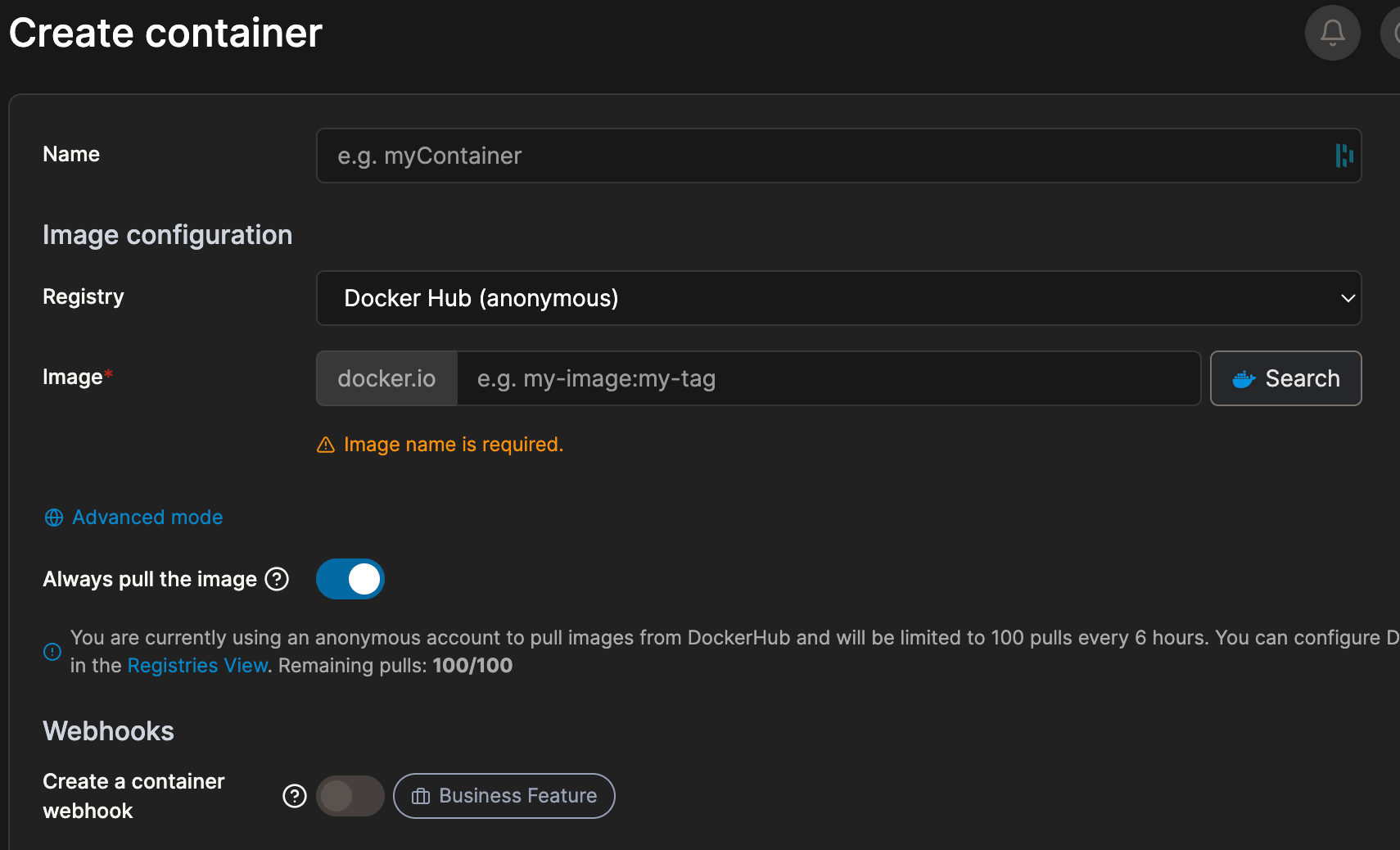
- Manage images and volumes: Keep my Docker environment organized and efficient.
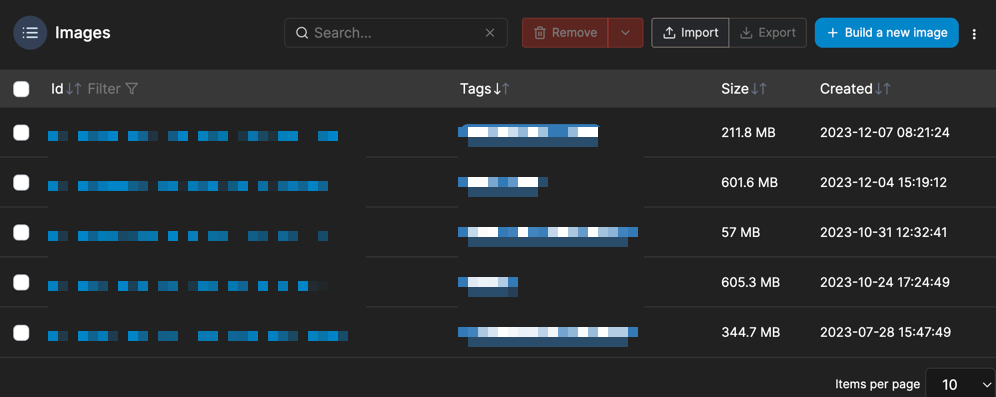
- Troubleshoot issues: Quickly identify and resolve any problems that arise.
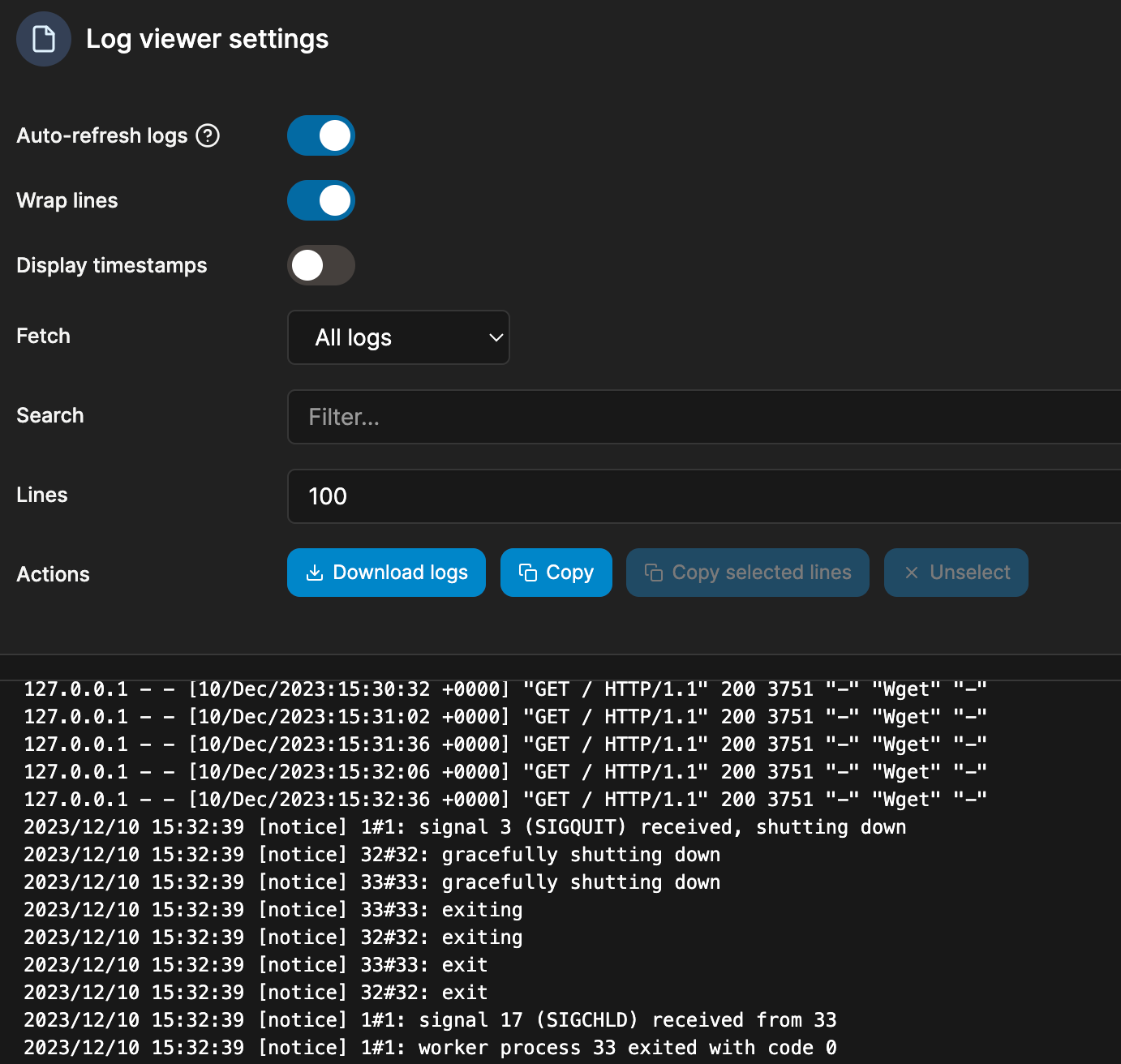
In conclusion: A welcome addition to the home and cloud hosted family.
Portainer has proven to be an invaluable tool in my setup. It's brought visibility and control that I never thought possible while being incredibly user-friendly. If you're managing multiple Docker environments, I highly recommend spinning Portainer. The free version is feature-rich and more than capable for most home users.
If you want a deeper dive into my setup or help setting up your env, drop me a line:

To learn more about Portainer and its CE version, visit their website.