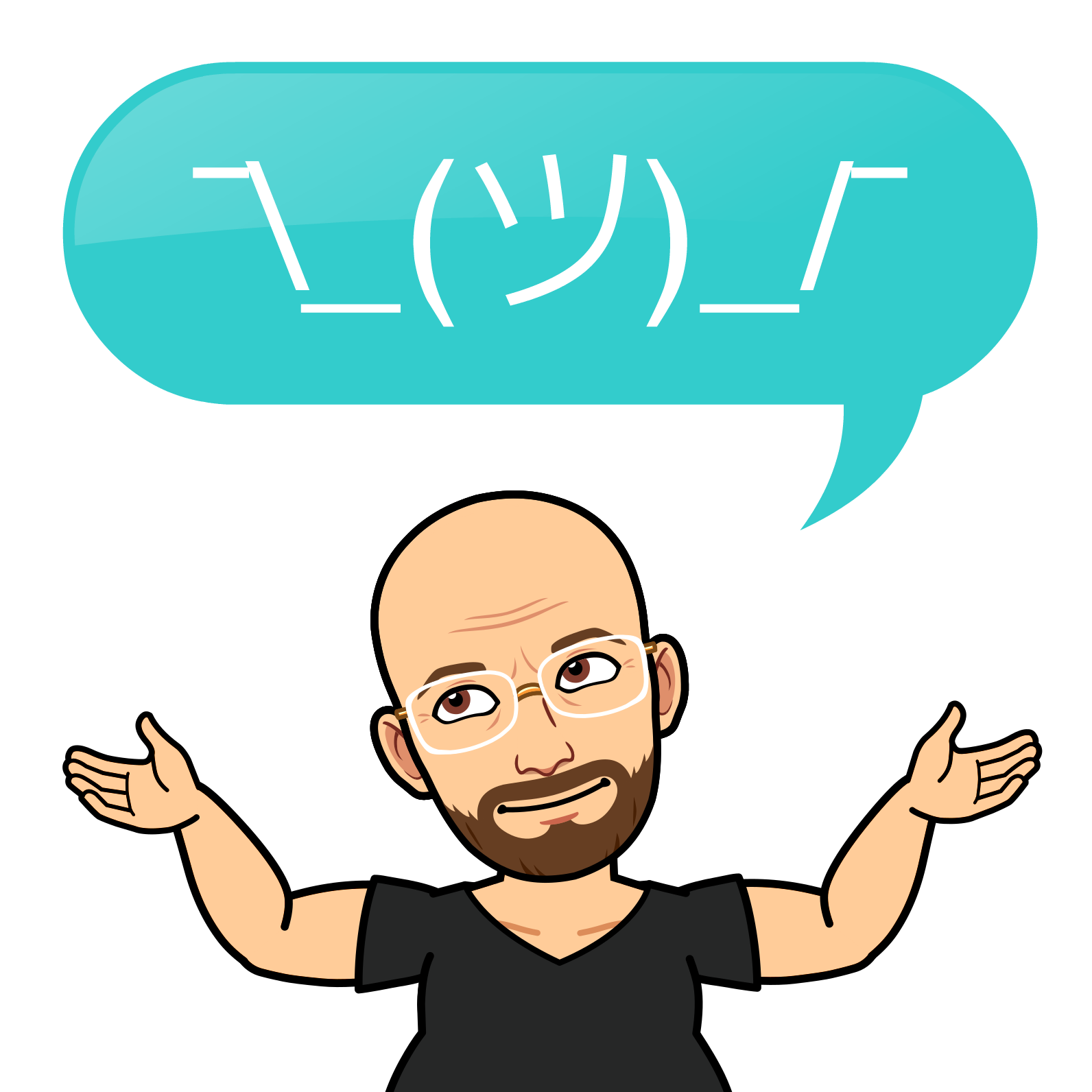NVMe vs. Regular SSDs: What You Need to Know

Solid-state drives (SSDs) are popular for many computer users who want faster and more reliable storage than traditional hard disk drives (HDDs). But not all SSDs are the same. There are two main types of SSDs: SATA and NVMe.
SATA SSDs use the same interface and connector as HDDs, which is compatible with most computers and laptops. They are also cheaper than NVMe SSDs, which use a newer and faster PCIe interface. NVMe SSDs are smaller and more compact than SATA SSDs, and they plug directly into the motherboard through an M.2 slot.
NVMe SSDs offer several advantages over SATA SSDs, such as higher speeds, lower latency, and more parallelism. However, they also have some drawbacks, such as higher cost, lower compatibility, and higher heat generation.
Why does heat matter for SSDs?
Heat is an enemy of any electronic device, and SSDs are no exception. SSDs generate heat when they read and write data; the more data they transfer, the hotter they get. This can affect their performance and lifespan.
SSDs have three main components: a controller, DRAM, and NAND flash memory chips. The controller chip is the brain of the SSD, and it manages all the data operations. The DRAM chip acts as a cache between the SSD and the computer, storing frequently accessed data. The NAND flash memory chips are where the data is actually stored.
The controller chip is the most sensitive to heat, and it can throttle or slow down the SSD if it gets too hot. This can reduce the speed and responsiveness of the SSD, and it can also cause data loss or corruption. The NAND flash memory chips also need some heat to operate appropriately, but too much heat can degrade their quality and endurance.
How do SSDs dissipate heat?
SSDs dissipate heat through three main methods: conduction, convection, and radiation. Conduction is heat transfer through direct contact with a solid material, such as a metal heatsink or a case. Convection is the transfer of heat through the movement of air or liquid, such as a fan or a liquid cooling system. Radiation is the transfer of heat through electromagnetic waves, such as infrared light.
SATA SSDs have a larger form factor than NVMe SSDs, which means they have more surface area and mass to dissipate heat. They also use less power and generate less heat than NVMe SSDs, making them less likely to overheat. SATA SSDs can usually operate well without any additional cooling.
NVMe SSDs, on the other hand, have a smaller form factor and less mass to dissipate heat. They also use more power and generate more heat than SATA SSDs, which means they are more prone to overheating. NVMe SSDs may require a heatsink or a fan to keep them cool, mainly if used for intensive tasks or in a poorly ventilated environment.
Heat can have a negative impact on the reliability and longevity of SSDs. According to a study by Facebook, overheating can increase failure rates and reduce the data retention of SSDs. The study found that SSDs with temperatures above 50°C had higher failure rates than those below 40°C and that SSDs with temperatures above 60°C had lower data retention than those below 50°C.
Another study by Backblaze, a cloud storage and backup company, tracked the failure rates of 13 SSD models over up to four years of use. The study found that the average annualized failure rate (AFR) of the SSDs was 1.01%, which is slightly higher than the AFR of HDDs (0.93%). The study also found that some SSD models had higher failure rates than others and that factors such as age, capacity, and workload could affect the failure rates.
The study also released a special report on NVMe SSDs, which Backblaze uses as boot drives. The report found that the AFR of NVMe SSDs was 0.66%, which is lower than the AFR of SATA SSDs (1.01%). However, the report also noted that the NVMe SSDs had fewer drive days and less workload than the SATA SSDs and that the NVMe SSDs were more likely to experience fail-slow failures, which are failures that degrade the performance of the SSD without causing data loss.
How to choose the right SSD for your needs?
Choosing the right SSD for your needs depends on several factors, such as your budget, compatibility, performance, and reliability. Here are some tips to help you make the best decision:
- If you want a cheap and easy way to upgrade your storage, a SATA SSD may be a good option. SATA SSDs are widely available and compatible with most computers and laptops. They are also faster and more reliable than HDDs, and they can improve your boot time, load time, and battery life.
- If you are looking for high-performance and cutting-edge storage, an NVMe SSD may be a better option. NVMe SSDs are faster and more responsive than SATA SSDs and can handle larger and more complex data transfers. They are also smaller and more compact than SATA SSDs, and they can save you some space and cables.
- If you are concerned about the heat and reliability of your SSD, you may want to consider some additional factors, such as the SSD model, the SSD capacity, the SSD workload, and the SSD cooling. You may choose an SSD model with a low failure rate and a high endurance rating. You may also want to choose an SSD capacity suitable for your needs and avoid overfilling or underutilizing your SSD. You may also want to monitor and optimize your SSD workload and avoid running too many programs or transferring too much data simultaneously. You may also want to invest in a sound SSD cooling system, such as a heatsink or a fan, and ensure that your computer has adequate ventilation and airflow.
In summary
SSDs are a great way to improve your storage performance and reliability, but they are not all the same. There are two main types of SSDs: SATA and NVMe. SATA SSDs are cheaper and more compatible but slower and larger than NVMe SSDs. NVMe SSDs are faster and more compact but more expensive and less compatible than SATA SSDs. Both SSD types of SSDs can generate heat, affecting their performance and lifespan. To choose the right SSD for your needs, you need to consider your budget, compatibility, performance, and reliability. You must also take care of your SSD and keep it cool and healthy.